3 Website Solutions for Beginners Who Aren’t Ready to Invest Big (Yet)

So you’ve got a bright, shiny new business idea and suddenly everyone is telling you,
“You NEED a website!”- then the minute you ask you get a million designers pitching you when you’re like ahhh I just want some recommendation of website platforms LOL
And they’re not wrong. But when you haven’t made a single dollar yet or just want to finally pay be able to pay your car bill with your new income – choosing a website platform feels like a lot.
As a website designer who LOVES Showit for client designs, here are some directions I would recommend to you as a new business owner:
Start Simple. Start Scrappy. Just Start.
Here’s the truth: You don’t need a fancy custom site to get clients, be seen, or start building your brand. The great thing that the internet has given us is the advantage. No matter who you are or what you got- if you have grit and the internet we can all become successful.
But as a business owner these things will make things so much easier:
- A place to share who you are and what you do
- A way for people to contact you or inquire
- A link you’re proud to drop in your bio or DMs
That’s it. Let’s break down three directions I recommend for brand-new business owners based on how much you’re ready to invest (and how ready you feel to learn some tech).
Option 1: Use Canva as your website platform
Some might come for my throat with this BUT when you start out you want to be profit first and not get lost in all the subscriptions and products you can buy. SO a powerful tool to help you will be Canva, but why not use it for a website?! That way you’re not signing up for more expenses right off the bat?
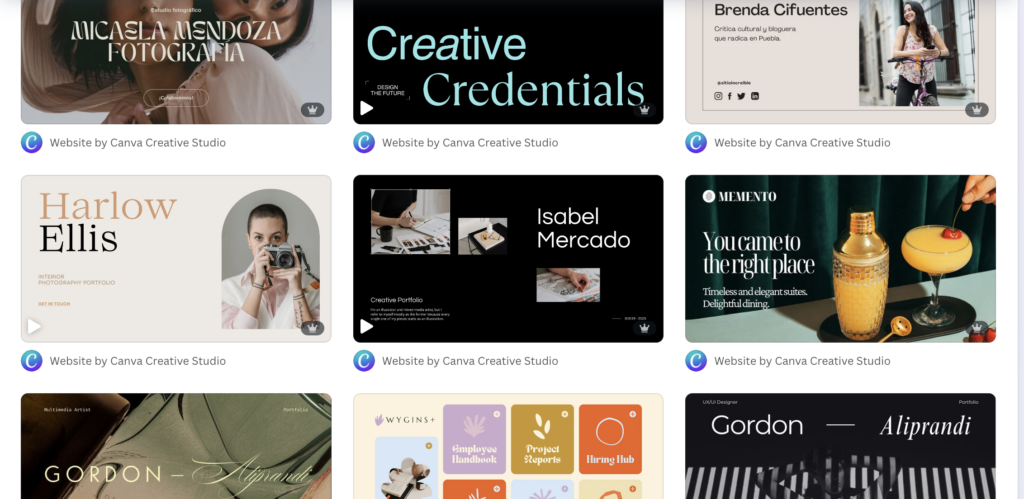
Yes, you heard that right. You can build a free, one-page website in Canva.
Now listen, this is not a long-term solution. It won’t get you showing up on the Google search engine , and it’s not ideal for scaling your business.
Adding on to that: If you’re already designing social graphics in Canva, this can feel super familiar. You can use their free website templates, drop in your info, and hit publish- easy. Is it the most powerful site in the world? No. Will it make you feel like a real biz owner while you’re still figuring things out? Absolutely. Sometimes done is better than perfect. And if it costs $0? Even better.
Option 2: Use Your CRM Contact Form as a “Website”
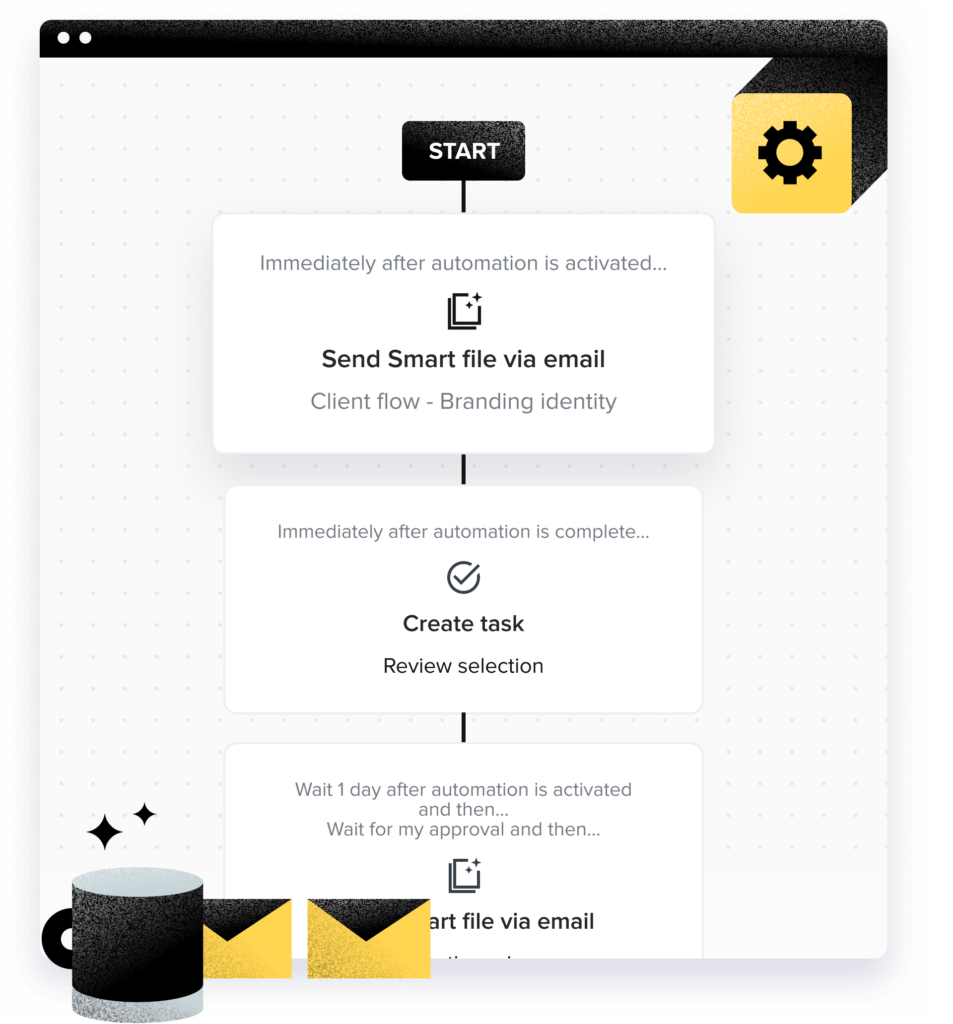
Okay, this ISN’T a long-term option, and it’s not even a website. But use your CRM contact form link to bring clients in I’m sure you erent expecting that one, but I am here with your best interests in mind.
I personally use HoneyBook and you can spruce up the form to be laid out similar to a website page and use that as your “website” link until you’re ready to invest into more.
You can customize your contact form to feel like a landing page by adding:
- A quick intro to who you are
- Your services or packages
- A mini FAQ
- Testimonials or social proof
- A clear contact/inquiry form
Drop that link in your bio, use it in emails, and treat it like a mini “website” until you’re ready to upgrade. A CRM most likely is something you invest in before a website, so use it to the fullest until you’re ready! It keeps things simple and one less expense for you.
Plus, if you’re using HoneyBook, it keeps your leads coming directly into your workflow. No tech headaches. No double-handling. Just clean and easy.
More on that: This move is smart. Like really smart. Because not only does it give you a clean, minimal landing page-style feel-but you’re also sending people right into your workflow. No extra steps. No “Oh crap, where do I put this lead?” drama.
Just plug and play. You can brand your form, add intro copy, and even throw in a little FAQ section. It’s not fancy, but it’s functional. And that’s all you need at this stage.
Option 3: Showit, y’all knew this was coming right haha
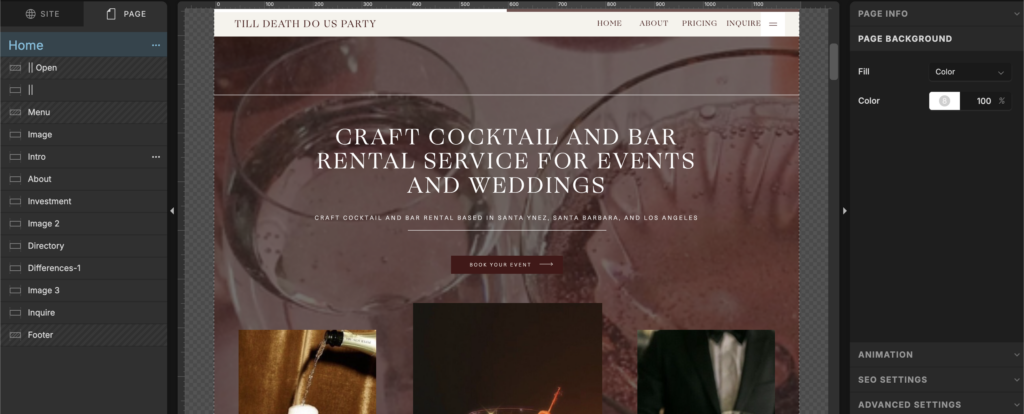
But if you’re able to invest a little bit more, get a domain, and create a 1–3 page Showit website using a free template! This allows you to have more SEO ranking options on Google while also having a site that you can update easily later down the road.
And it’s no surprise that I recommend Showit because they’re incredibly user-friendly….even if you’re not “techy.” And there are a bunch of free templates to help you get started fast. Think of it like Canva but for your actual website-with the power to grow with you as your business evolves.
And honestly? Investing in a domain and a simple Showit setup from the start will make you feel so much more legit. Clients take you more seriously. You feel more confident sending people your link. And when you’re ready to expand? You don’t have to start over—you’re already in the right place.
Not sure if it’s the route for you, few things you to know:
- You don’t need to know code
- You can start with a free template
- It’s super easy to update as your business grows
- It integrates beautifully with your branding and messaging
- It supports SEO better than Canva or CRMs
You don’t need a massive site. Start with just 1–3 pages and if you’re not sure what 1-3 pages these are what I suggest to start:
- Home – A clear introduction to who you are and what you offer
- Services – What you do, how you help, and how to work with you
- Contact – A place for people to inquire or connect
Bonus: You’ll look so much more established and legit, and you won’t have to rebuild your whole site later—you can just keep adding as your biz grows.
PS. you could even have ONE page that has ALL of these items on it! Your business your rules.
What to Consider When Choosing Your First Website Platform
Still unsure what direction to go? Here’s a quick cheat sheet to help:
| Question | Go with… |
|---|---|
| Do I have $0 to spend and just need something NOW? | Canva |
| Am I already using a CRM like HoneyBook? | CRM contact form |
| Do I want something that can grow with me and get me seen on Google? | Showit |
| Am I okay with a little tech learning curve if it means more control? | Showit |
| Do I want to look polished and simple? | Either CRM or Showit |
Other Tips for Your First Website (No Matter the Platform)
- Start small. You can always grow. You don’t need 10 pages and a blog to get started. You just need to give them information they are looking for and a way to get in touch.
- Keep it clear. Make sure people can understand what you do in about 3 seconds. Put that info right at the TOP!
- Make it skimmable. Use bold headers, short paragraphs, and clear CTAs. This isn’t your college thesis don’t make it feel like an essay of words.
- Don’t aim for perfect. Aim for published. Have it so your website matches what you’re visually presenting…aka if youre using red as a main color they’re expecting that on your site too.
- Link it everywhere. Once it’s live, pop that link in your Instagram bio, email signature, Linktree – you name it.
A Few Extra Thoughts (Because I’m Cheering You On So Hard)
If you’re reading this and thinking, “Okay but… do I really NEED a website right now?”-here’s the honest answer: not necessarily.
You do need a place to clearly share what you offer, how to book, and how to connect with you. That’s it.
That might be a Canva site. It might be your CRM form. It might be a super simple Showit site.
There is no wrong answer—as long as it’s helping you move forward.
Here’s what matters most at this stage:
- Don’t let tech stop your momentum.
- Don’t wait until it’s “perfect” to hit publish.
- Don’t think you need to build a full-on brand empire overnight.
Start where you are. Use what you have. Grow when you’re ready.
And when that moment comes where you’re like, “Okay I’m ready for the real deal, let’s GO,”– I’m right here ready to help you bring it to life.
Hit this link when you’re ready ready! View our services
Like this Post, you might also like:
- Why Blogging For Your Business Is Actually A Chess Move with The Kinfolk Creative
- A Flodesk Review from a Brand and Website Designer Who Cares Way Too Much About Aesthetics
- The Quiet Signs You’ve Outgrown Your Brand (And What To Do Next)
- I Didn’t Plan to Be a Website Designer. Then Life Happened
- How Much Does Website Design Cost? Let’s Chit Chat
Sign up and get 3 personalized steps you can take right now to fix the issues you might be having with your website!
Join the Newsletter and get a FREE website audit
Helping modern creatives and businesses bring their vision to life with intentional design.
Brand identity & Branding
Helping modern creatives and businesses bring their vision to life with intentional design.