Showit SEO: What You’ll want to Know to Get Found on Google

Okay, I’ll just spit it out, SEO is confusing AF. And if you’re reading this chances are that you’ve got the beautiful Showit website.
But when it comes to showing up in search results? Crickets.
Here’s the deal, just because your site looks good doesn’t mean Google knows what to do with it.
Design gets people to stay.
SEO helps people find you in the first place.
If you’re wondering “wait… is SEO even a thing on Showit?” yep, it is. And it’s not as complicated as everyone makes it sound.
Let me break it down in plain speak, so you can stop relying on luck and actually show up when people are searching for what you do.
So… What Even Is SEO?
In simple terms:
SEO = Search Engine Optimization.
It’s how you help Google understand what your site is about so it can show it to the right people.
So when someone types in “Showit website designer” or “photographer in [your city],” SEO is what gets you to show up instead of sitting quietly on page 17.
Showit does have solid SEO tools you just need to know what to actually focus on (and what to ignore for now).
Here’s What Impacts Your Showit SEO (Without Overwhelm)
1. Page Titles + Meta Descriptions
This is the stuff that shows up in Google search results—so yeah, it matters.
Your page title should be clear, specific, and include keywords people would actually type.
Your meta description? It’s your “hey, click me!” elevator pitch.
📍 In Showit: Click on the page → SEO Settings
Fill in your title + meta description for each page. Boom.
Example:
Title: Showit Website Design for Creative Entrepreneurs
Meta: Custom Showit websites that actually convert. Strategic, scroll-stopping, and designed to help you stand out online.
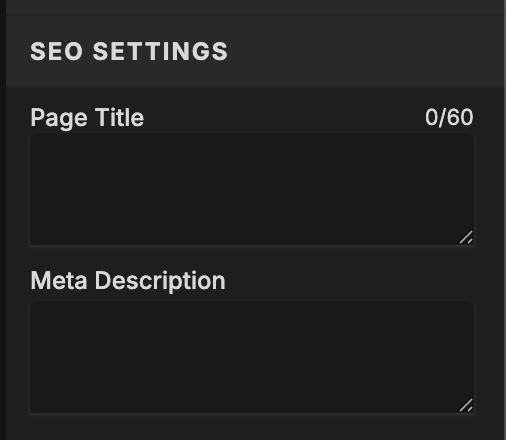
2. Heading Tags (H1, H2, H3… you get it)
Google reads your site like an outline. It wants to know what’s most important.
- H1 = Main headline (only one per page,and this is a must-do not a suggestion)
- H2 = Section headings
- H3 = Sub-sections under those
📍 In Showit: Select your text box → Set the “Text Tag” in the right panel.
Don’t just bold something and hope it counts as a heading. Use the real tags.
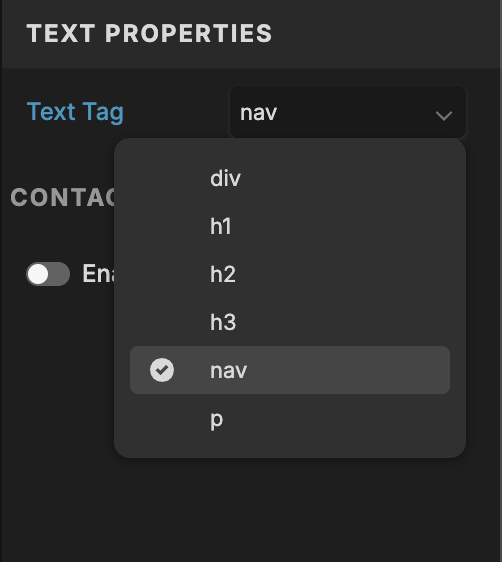
3. Image Alt Text
Alt text = the little descriptions attached to images that screen readers + search engines use.
📍 In Showit: When you upload an image, fill out the Image Description field.
Describe what’s in the image like you’re explaining it to a friend. And if it makes sense to include a keyword, do it just don’t be spammy.
Example: “Brand designer working at desk with mood board and coffee”
Not: “branding brand brand website brand showit brand”
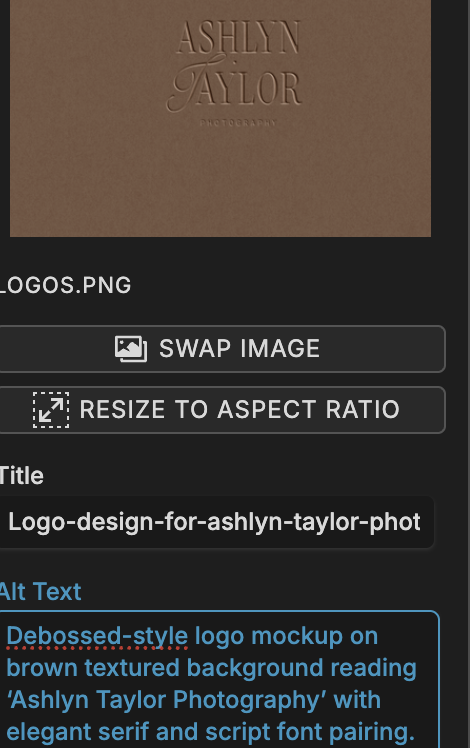
4. Your URLs Matter
Let’s not overcomplicate it—your page URLs should be clear and clean.
Good: yourdomain.com/about
Bad: yourdomain.com/page-23a9d_akf92
📍 Edit this in your Page Settings under “Page Info.”
Keep it short, use dashes instead of spaces, and make it make sense.
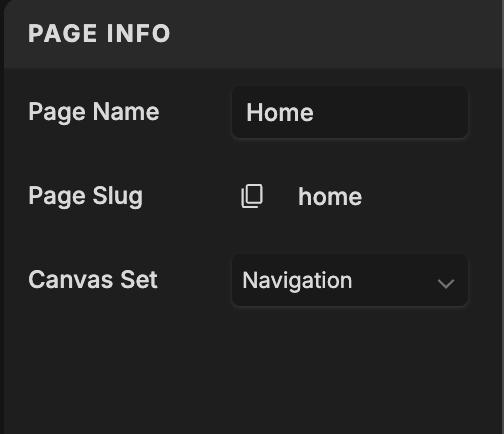
5. Mobile Version = Super Important
Google prioritizes mobile layout over desktop. So if your mobile design is a hot mess or missing half your content? That’s gonna hurt.
We love to give so much attention to our desktop view, but chances are you’re missing out on a lot of business if you’re not giving your mobile site the same amount of love.
📍 In Showit: Toggle to mobile view and check every canvas.
Make sure it’s readable, scrollable, and not cut off weirdly.
Don’t hide important stuff just because it “feels long” on mobile. Give the people what they came for.
Bonus: Blogging Helps Your website SEO A LOT
Blog posts = new content for Google to crawl = more chances to show up in search.
And since Showit uses WordPress for blogging, you get the design freedom and the SEO power.
Yes, you can have the best of both worlds
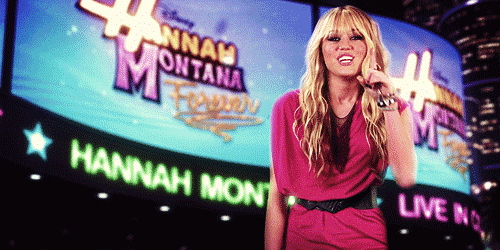
Start with posts your dream clients are searching for:
→ “How to choose a wedding venue in [location]”
→ “What to include in your brand shoot prep”
→ “How to book more photography clients with your website”
Then do the basics:
✔ Use a keyword-rich title
✔ Use headers (H2s!)
✔ Add alt text to images
✔ Fill in the meta description
✔ Keep it readable—not stuffed with keywords
TL;DR – You Can 100% Do Showit SEO (Without Losing Your Mind)
✨ Set your page titles + meta
✨ Use heading tags correctly
✨ Add alt text to your images
✨ Clean up your URLs
✨ Make sure mobile isn’t a mess
✨ Blog when you can (and optimize it)
You don’t need to master everything overnight.
But starting with a few key updates? Game-changer.
Need Help Making Your Showit Site More Searchable (and Less Stressful)?
I help creative business owners build Showit websites that don’t just look amazing—they show up, connect, and convert.
Whether you need a full SEO audit, some done-for-you magic, or a site that finally matches the level you’re playing at
📩 I got you. Tap here to work together
Or DM me and let’s talk through your next steps.
But Before You Go…
If we haven’t officially met yet …. hey, hi! I’m Michaela. I work with business owners ready to invest in a brand and website that do more than just look good, they convert, connect, and grow with you.
If you’re into honest business advice, kind encouragement, and the occasional “okay but let’s be real” moment you’re gonna feel right at home here.
Here are a few ways we can hang out more:
→ Scared to send your website link to ideal clients?
I design Showit websites that are both strategic and scroll-stopping—so you can finally have a site that feels like you and works like magic.
Check out my Showit design services here.
→ Just need something simple that still gets the job done?
My Bite-Sized Website is a one-page powerhouse: perfect if you need something quick, professional, and built to convert—without going full custom.
Peep the Bite-Sized Website option here.
→ Want to DIY your site but need a solid head start?
Templates are coming soon! I’m creating Showit templates for business owners who want beauty, strategy, and simplicity without the custom price tag. Stay tuned!
→ Love this post? The blog is full of more goodness.
From branding clarity to website tips to running a business when your brain feels like scrambled eggs… I’ve got you.
Catch up on recent posts here.
You can also always reach out directly—send me a DM on Instagram or email me at thedunndesignco@gmail.com. I’d love to hear about what you’re building.
Talk soon,
Michaela
Sign up and get 3 personalized steps you can take right now to fix the issues you might be having with your website!
Join the Newsletter and get a FREE website audit
Helping modern creatives and businesses bring their vision to life with intentional design.
Brand identity & Branding
Helping modern creatives and businesses bring their vision to life with intentional design.